1xbet App Download for Android (APK) and iOS for Free
The 1xbet mobile app is made for users in Nigeria who want to bet quickly and use all key features directly from their phones. It works on both Android and iOS and gives full access to betting markets, casino games, virtual sports and promotions. You can choose between the app and the mobile browser version but the installed app gives faster performance, more bonus offers and quicker login with biometrics.
Android users can download the APK file from the official website while iOS users can get the app directly from the App Store. The app is lightweight and installs in under a minute. All key features of the platform are included and performance remains stable even on slower connections.
From the Editors
We recommend the 1xbet app for Nigerian users who want to place bets and manage their accounts with speed. The app supports NGN, gives access to all betting sections and works well even with an average internet connection. You can use fingerprint or Face ID to log in and mobile wallet payments like Opay or PalmPay are fully supported inside the app.
There are also in-app bonuses and push alerts that help you follow your bets without logging in every time. However, support responses may be slower at night and some detailed questions took time to resolve during testing. Even so for day-to-day betting and fast cashouts the app is a reliable choice.
How We Rated
We used our custom scoring method to check how well the 1xbet app performs in areas that matter to Nigerian players. This includes how easy it is to pay, how much control you have during betting, how fast the app works and how bonuses are handled on mobile. We also checked safety, registration and the quality of help inside the app. More on our review system is available on the rating explanation page.
Main Evaluation Points
- Deposit and Withdrawal Convenience. How smooth payments feel, especially using local wallets;
- Event Variety and Betting Coverage. Choice of sports, eSports, and live markets in the app;
- Casino and Quick Play Options. Slot range, speed, and layout for mobile users;
- Offers and Bonus Handling. How easy it is to activate, track, and use bonuses;
- Support Access and Response Time. How fast and helpful support is inside the app;
- Performance on Mobile Devices. Speed, stability, auto-updates, and biometric login.
Comparison With Other Betting Apps
| Feature | 1xbet App | Melbet App | Paripesa App |
|---|---|---|---|
| Mobile Deposit Options | 9/10 | 8/10 | 7/10 |
| Live and Pre-Match Bet Coverage | 9/10 | 8/10 | 8/10 |
| Casino and Instant Games | 8/10 | 7/10 | 6/10 |
| Mobile-Only Bonuses | 8/10 | 6/10 | 5/10 |
| In-App Support Response | 7/10 | 6/10 | 5/10 |
| App Speed and Stability | 9/10 | 6/10 | 7/10 |
In our testing, 1xbet stood out for payment variety, betting range and app speed. Support quality and clarity of some bonus terms could still improve but for regular use the app performs strongly.
Key Points
- Licence: Curacao № 1668/JAZ;
- Languages Available: English, French, Spanish and more;
- Support: In-app live chat, email support, Telegram and WhatsApp links;
- Types of Bets: Single, combo, system bets, and live betting;
- Live Streaming: Yes — football, tennis, basketball;
- VIP Program: Mobile tracking of cashback levels and loyalty progress;
- Currencies Supported: NGN, BTC, USDT, ETH, and more;
- Minimum Deposit: From 100 NGN via OPay, PalmPay;
- Minimum Withdrawal: From 100 NGN;
- App Store Rating: 4.5/5 (iOS); 4.3/5 (Android);
- Android Version Required: 5.0 and up;
- iOS Version Required: iOS 12.0 or newer;
- Last Update: March 2025;
- Biometric login (Face ID / Fingerprint);
- Push notifications for live odds and results;
- Mobile-exclusive promotions and free bets;
- In-app bonus tracking and activation;
- Full bet history and balance updates in real time;
- Automatic odds refresh without reloading pages;
- Quick deposit shortcuts via OPay and PalmPay;
- One click access to support chat from any screen.
Pros and Cons of Android and iOS
The 1xbet app is available for both Android and iOS and each version has its own strengths. The design is the same but the way the app works and installs depends on your phone model and system.
Pros
Fast login with fingerprint or Face ID
Push notifications for live odds and bet results
Smooth performance even on mid-range devices
Full access to all betting and casino features
Mobile-only promos and bonus tracking
In-app customer support with quick shortcuts
App updates automatically on iOS
Cons
Android users must install the APK manually from the website
App takes around 150 MB after full install and updates
Some older Android phones may lag during live streaming
Bonus terms are shown in small print, hard to find at first
Support replies may take longer during late hours
How to Play: Download and Use
The 1xbet mobile app lets you place bets, follow games and manage your account wherever you are. It’s built for users who prefer using their phone instead of switching to a desktop. Below are the options for getting the app on Android and iOS along with what to expect after installation.
1xbet Android App
To get started on Android, go to the official 1xbet website from your phone. You’ll see a button to download the APK file. After downloading, you’ll need to allow app installs from unknown sources in your phone settings. Once installed, the app opens directly to the sports betting screen.
Menus are placed at the bottom for quick access, and the app responds well to taps and scrolls. You can view odds, add bets to your slip, or claim bonuses — all without any delay. Even during live matches, the app stays stable.

1xbet iOS App
iPhone users can install the 1xbet app straight from the App Store. Just search for “1xbet” or follow the link on the website. Installation takes less than a minute and does not require any changes to your settings.
The iOS version has a smooth layout with quick links to Sports, Live, Casino, and Promotions. You can turn on Face ID for login which speeds things up. App updates are handled automatically, so you don’t have to reinstall anything when a new version is released.

Registration via App
Creating an account on the 1xbet app is fast and flexible. You can choose between several methods: one-click, by phone number or through a social network. Each option takes less than a minute and doesn’t require email confirmation right away.
During testing I used the one click method. After tapping the “Registration” button the app instantly generated a login and password. I then selected NGN as my currency and entered the promo code 1X30SPORTING. After setting my password and confirming the bonus choice the account was ready to use. No delays, no redirects – the whole process stayed within the app interface and worked nice from start to finish.

In-App Verification
The 1xbet app may ask you to verify your identity when you withdraw larger amounts or change personal details. You won’t be asked to verify your ID during registration, but the app shows a notice when a check is required. This is part of the app’s system to keep accounts safe and meet legal rules.
When testing, I triggered verification after requesting a high-value withdrawal. The app redirected me to a simple form where I uploaded a photo of my ID and a bank statement. The upload tool worked smoothly on Android, and documents were submitted in under 2 minutes. Approval came the same day.
The process is not required for casual use or small payouts, but it’s good to have your documents ready if you plan to withdraw more money or use certain payment services.

How to Update 1xbet App to Latest Version
Keeping the 1xbet app updated is important if you want to get new features or bug fixes. On Android, the app won’t update through Google Play, so you need to visit the official website again. The newest APK file is listed at the top of the homepage. Just download it and install over the existing app — all your data stays in place.
For iPhone users, updates are handled automatically via the App Store. You’ll get a notification or the update will install in the background depending on your phone settings. I tested this on iOS and didn’t have to do anything — the new version appeared with the next open.
In both cases, the update process was quick and didn’t interrupt any saved bets or account info.

Additional and Unique Features in the App
The 1xbet mobile app includes a full range of tools that go beyond basic betting. Many features are built specifically for smartphone users and help you get more control without switching to the desktop version. Here’s what you will find inside the app:
- Live Streaming: Watch major football, tennis and basketball games directly in the app;
- Early Cashout: Close bets before the event ends to cut losses or lock in profits;
- Push Notifications: Get updates on your bet status, results, and boosted odds;
- Quick Bet Mode: Place single bets in one tap without extra confirmation steps;
- Bonus Center: View, activate and track all your bonuses in a separate section;
- Built-in Game Filters: Narrow down slots by provider, volatility or bonus rounds;
- Virtual Sports Zone: Access instant play games with fast results;
- Search by Team or League: Find events faster without scrolling through long lists;
- Casino Mini-Games: Play quick games like dice and crash inside the sports section;
- Multi-Odds Format: Choose from 6 display formats for odds including decimal and fractional.
Bonuses and Promocodes
You can activate and use all bonus offers directly inside the 1xbet app. The “Promo” section in the app shows your current rewards, how much you’ve unlocked, and what’s needed to withdraw bonus money. No browser needed — everything runs from your phone.
Welcome Bonus for Sports
When you register through the app and make your first deposit, you get up to 300% extra depending on the amount. The bonus is applied in tiers and gives you more value the more you deposit. You can use the bonus on sports bets placed from your mobile account.
- 200% for up to 100,000 NGN;
- 250% from 100,001 NGN to 170,000 NGN;
- 300% above 170,000 NGN;
- Max total: 600,000 NGN;
- Valid for 30 days after signing up.

Casino Welcome Package
If you select the casino offer during registration, you can get up to 700,000 NGN plus 150 free spins. The app automatically splits this across your first four deposits. All spins and money can be tracked in the “My Bonuses” tab of the app.
- Bonus and spins given in parts;
- Works with selected slots only;
- Requires profile completion and phone number confirmation;
- Wagering and time limits apply per stage.

1xGames Bonus
The app has a separate 1xGames section with its own bonus. This is for fast mini-games and is not connected to the sportsbook or casino. After deposit, the app shows how much bonus is added. You can’t mix it with other offers.
- Available only inside the 1xGames tab;
- Bonus value depends on deposit size;
- Each game may have different rules for using the bonus;
- Short time window to play before bonus expires.

Ongoing Offers
1xbet app users also get access to rotating promotions. These can include cashback, free bets, or reload deals linked to specific games, teams, or dates. Some of these offers are mobile-only.
- Cashback for casino and sports play;
- Free bets for selected matches;
- Event-based bonuses (football tournaments, seasonal promos);
- Daily or weekly reload offers;
- Visible in “Promo” tab in the app.
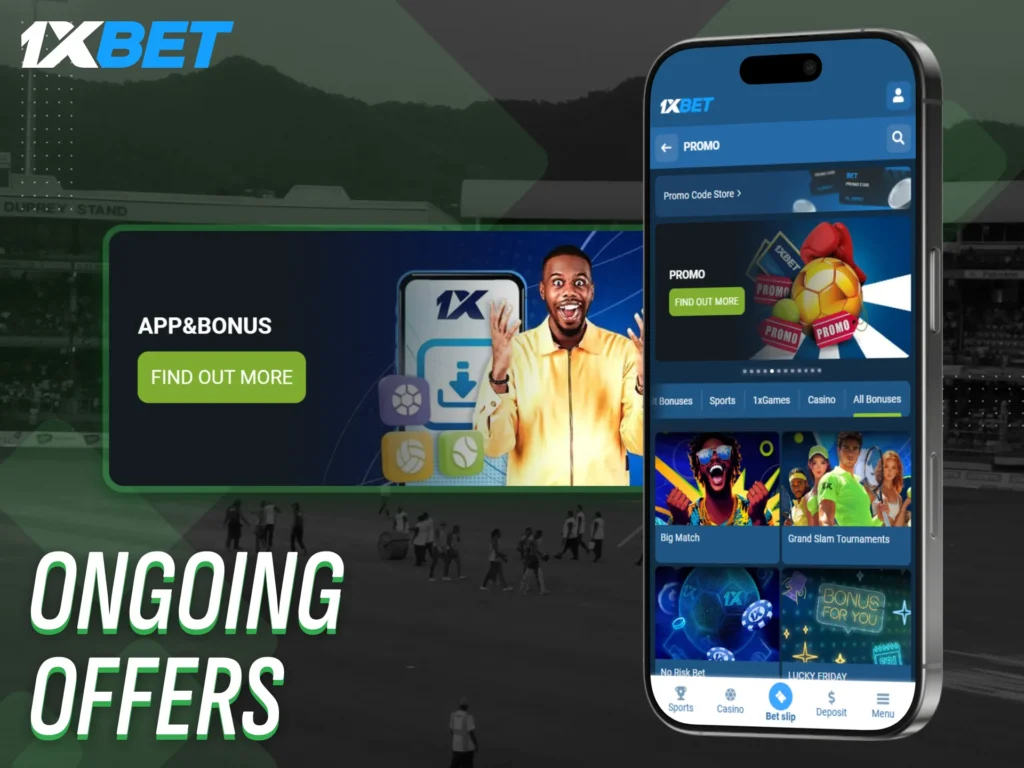
Promo Code
Enter 1X30SPORTING in the registration form inside the app. This unlocks extra rewards that aren’t available without the code.
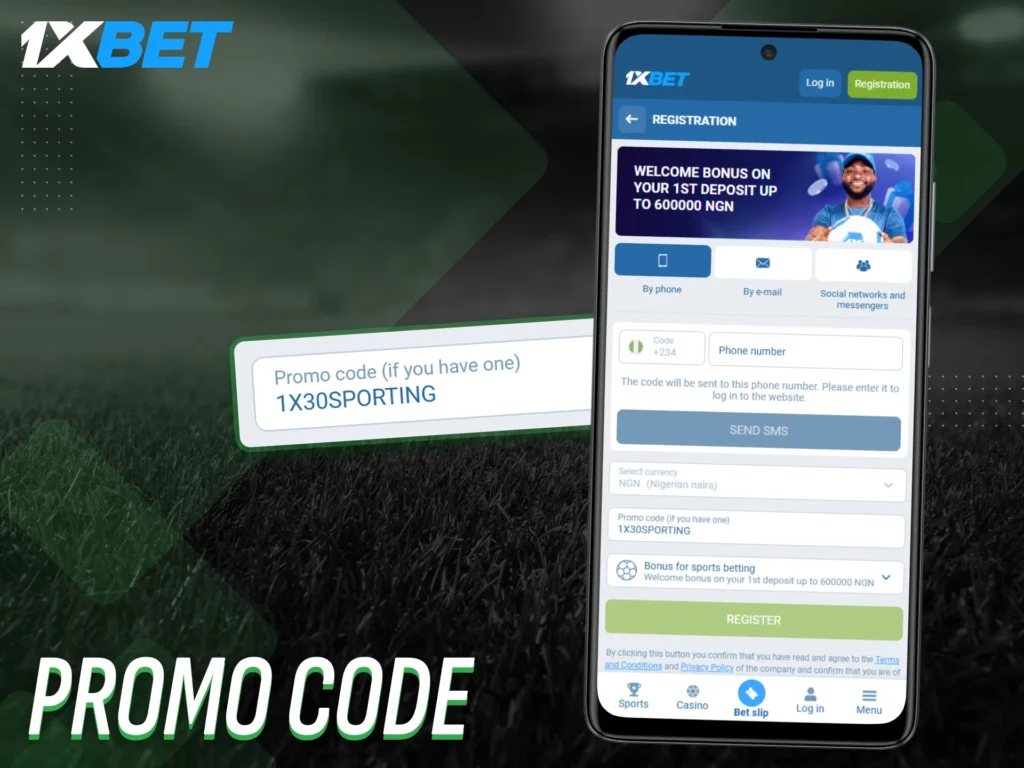
VIP Program
The 1xbet app includes a loyalty program called VIP Cashback. This system runs automatically and is focused on users who play casino games regularly from their phone. As you place bets you earn points that raise your status and unlock cashback.
Conditions for Joining
- No signup required – program starts automatically when you use the casino section in the app;
- Points are earned based on bet amount and game type;
- There are 8 levels starting from Copper;
- Progress is tracked inside the app in the “My Account” area.

Benefits for VIP Users
- Cashback on regular losses – up to 11% depending on your level;
- Special cashback on every bet – even losing or winning;
- Faster withdrawal processing as your level rises;
- Access to a personal manager;
- Extra offers and early access to private promotions.
While testing the VIP program inside the app I noticed that points were updated automatically after playing slots a few days. Cashback appeared once per week and was added to the real balance without any delay. I didn’t need to contact support or take extra steps as the system worked quietly in the background. Though early levels don’t give big rewards, over time the returns became noticeable especially during longer sessions.

Available Deposit and Withdrawal Methods in the App
The 1xbet app supports over 70 payment options, many of which are available directly through your mobile wallet. You can deposit or withdraw without switching to a browser. The payment menu in the app is simple to use and includes Nigerian services like OPay and PalmPay.
| Payment Method | Type | Min Deposit | Notes |
|---|---|---|---|
| OPay | Mobile Wallet | 100 NGN | Instant confirmation, works in app |
| PalmPay | Mobile Wallet | 100 NGN | Easy to use, fast deposit and payout |
| AirTM | eWallet | 100 NGN | Supports local and global transfers |
| ecoPayz | eWallet | 100 NGN | Secure and accepted internationally |
| BudPay | Payment Gateway | 100 NGN | Nigerian-friendly, supports crypto |
| Cryptocurrency | Digital Currency | 100 NGN | BTC, ETH, USDT and others supported |
How to Withdraw Money
- Tap the profile icon in the app.
- Go to “Withdraw”.
- Choose the same method you used to deposit.
- Enter the amount and confirm.
- ID may be requested for higher amounts.
Depositing through OPay was quick — the app opened the payment screen, and the money appeared in my balance within seconds. I also tried a crypto deposit using USDT which took about 5 minutes to confirm. Withdrawals worked best with mobile wallets. I got the money from PalmPay the same day after uploading a simple ID photo. All actions stayed inside the app with no need to use a separate browser.

Customer Support Assessment
We checked how well 1xbet’s support works through the mobile app. The service is available 24/7 and includes live chat, email, and links to social channels like Telegram and WhatsApp. While support is generally helpful, the quality depends on the time and the type of question you ask.

Support Involvement and Response
- Live Chat. Accessible from the main menu inside the app. For basic questions like “How to activate a bonus” responses came within minutes. For more technical questions the replies were slower and sometimes felt copied;
- Email. You can submit a request directly from the app. Good for detailed issues like ID checks or account blocking. Replies came in a few hours and were more complete than chat;
- Social Media. Telegram worked best out of all linked channels. WhatsApp also replied but sometimes directed back to the live chat. Twitter responses were delayed and not helpful during testing.
Speed of Reply
- Live Chat: 2-5 minutes during the day, up to 10+ minutes at night;
- Email: Around 3-6 hours depending on complexity;
- Social Channels: 1-2 hours on Telegram, over 12 hours on Twitter.
Competency Levels
Support agents inside the app were polite and stayed professional. Simple requests were handled well, but for anything outside the standard FAQ, they often reused templates or gave vague links. Telegram staff gave more accurate and specific help.
I used live chat during an issue with bonus activation. The first response was fast, but didn’t fully solve the problem. After a follow-up question, I was redirected to email. Email support gave a clear answer and even linked to a promo page. On Telegram, the reply came in under five minutes and helped me resolve the issue without repeating myself. Overall, support is reliable but works better for simple problems than advanced ones.
Our Opinion
Using the 1xbet app felt smooth from the very beginning. Installation was quick, and the app opened without delays. The layout is clean and didn’t require any learning curve — everything from placing a bet to checking bonus progress was just a few taps away.
Payments through mobile wallets worked well. I made a deposit using PalmPay and it appeared instantly. Bonus offers were shown clearly, and activating them didn’t require going through separate pages. What I appreciated most was how stable the app remained, even when switching between casino games and live betting.
Still, there were small areas for improvement. Support chat wasn’t always fast, and some answers seemed too general. Also, bonus terms could be displayed in a larger font or with clearer instructions. But in terms of speed, layout, and practical use, the app works well and makes mobile betting easy.
Evaluating the Technical Performance of the Application
- Loading Speed: Opens in under 3 seconds on modern smartphones;
- Stability: No crashes or forced closes during testing;
- Customization: Lets you change odds format, language, push settings and activate quick bet mode.
The app handled all the betting actions without freezing even while watching a live stream and placing bets at the same time. It also stayed logged in which saved time during multiple visits.

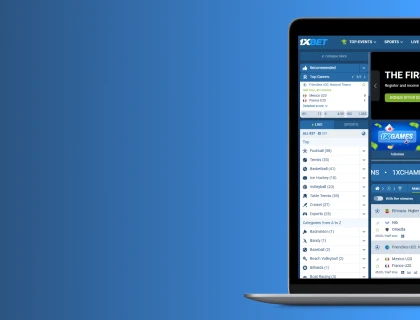
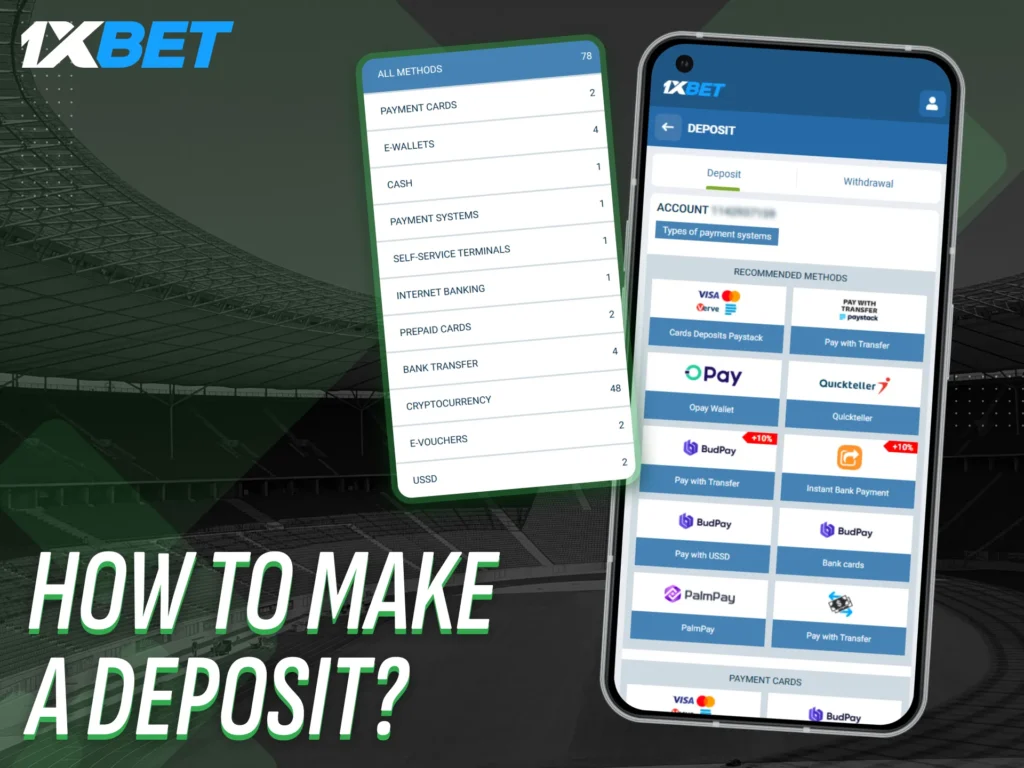
Comments