BC Game App Download for Android (APK) and iOS for Free
The BC Game app gives Nigerian users an easy way to bet using cryptocurrency or naira from their phone. It works on Android through an APK file and on iOS as a browser shortcut. You can bet on sports, join casino games, or try special crypto options like BC Originals. The interface is simple, and you can switch between dark and light themes. All payments, bonuses, and account tools are available directly inside the app.
From the Editors
BC Game is recommended if you want to use crypto for betting but still need NGN support. The mobile app works well, includes both casino and sports, and doesn’t require document upload to begin. Features like Event Builder, bonus wheel, and original crypto games add more ways to play. The layout is clear and includes light and dark modes, which helps during long sessions.
Some downsides include fewer NGN payment tools and the need to handle bonuses in coin values, which may confuse beginners. Still, the app works fine for regular use and crypto payouts were fast during our checks.
How We Rated
To test the BC Game app, we used the same method as with other bookmakers available in Nigeria. We looked at how easy it is to deposit and withdraw, how bonuses work, and whether support helps you quickly. We also checked the mobile app’s speed and the betting tools inside it. Since this app works with crypto, we also included tests on how stable these payments are.
Main Evaluation Points
- Payments — deposit and withdrawal time with NGN and crypto;
- Bonuses — clarity of terms, mobile activation, and in-app tracking;
- How It Feels to Bet — mobile performance and layout during real use;
- Customer Support — reply speed and helpfulness via app;
- Safety and Legality — license, ID checks, and general platform trust.
Mobile Comparison Table
| Feature | BC Game App | 888starz App | AccessBet App |
|---|---|---|---|
| Mobile Deposit Options | 7/10 | 8/10 | 7/10 |
| Live and Pre-Match Coverage | 8/10 | 8/10 | 8/10 |
| Casino and Instant Games | 9/10 | 9/10 | 7/10 |
| Bonus Variety | 9/10 | 9/10 | 7/10 |
| In-App Support Response | 8/10 | 7/10 | 7/10 |
| App Speed and Stability | 7/10 | 9/10 | 8/10 |
BC Game did well in most areas, especially for casino bonuses and app layout. It didn’t perform as strongly for local wallet support but still worked without problems.
Key Points
- Licence: Anjouan License No. ALSI-202410011-FI1;
- Languages Available: English;
- Support: 24/7 live chat in-app, email ([email protected]), Telegram;
- Types of Bets: Pre-match, live, system, accumulators, Event Builder;
- Live Streaming: Yes, for selected sports and eSports;
- VIP Program: Level-based with XP system, cashback, exclusive rewards;
- Currencies Supported: NGN, BTC, ETH, USDT, LTC, TRX, more;
- Minimum Deposit: From 100 NGN;
- Minimum Withdrawal: From 100 NGN (varies by method);
- App Store Rating: Not listed;
- Android Version Required: 11.0 or newer;
- iOS Version Required: 12.0 or newer;
- Last Update: April 2025;
- In-app live betting and casino access;
- Event Builder and bonus tracking;
- Android APK + browser-based iOS access.
Pros and Cons of Android and iOS
The BC Game app is available for both Android and iOS. While the main functions are the same across platforms, each version has its own details that may affect how you use it.
Pros
Easy login with saved details
Full access to all casino and sports betting tools
Supports dark and light mode for better visibility
Push alerts for bets and account updates
Quick deposits with crypto or mobile wallets
Works well even on mid-range phones
Live streaming available inside the app
In-app VIP level tracking
Cons
App is not listed in Play Market or App Store
Android version needs manual APK installation
App takes up storage space after full setup
Fewer payment tools than some other apps
How to Play: Download and Use
The BC Game mobile app lets you bet on sports, use casino tools, and manage your account from one place. You can download the app for Android or use a browser-based shortcut on iOS. All versions give access to NGN and crypto features, plus settings for odds, notifications, and security.
BC Game Android App
To get started on Android, visit the official BC Game website. The APK file can be downloaded directly from the homepage. You need to allow unknown sources in your settings before installing. The app includes all sportsbook and casino tools and runs nicely on most devices.

BC Game iOS App
For iPhone users, there is no App Store version. Instead, you can add the website as a shortcut to your home screen. This opens the mobile browser view with full features. It looks and works like a normal app and includes fast login and in-app betting tools.

Registration via App
I created an account using the app’s one-step sign-up. After clicking “Sign Up”, I entered an email, made a password, and added the promo code NGBCG500. The account was ready within seconds. There was no need for ID or phone verification at this stage. I was able to deposit money and place bets right away.

In-App Verification
When I tried to withdraw crypto, the app asked for a document upload. I went to the profile section and submitted a photo of my national ID. A message confirmed that the verification would take up to 24 hours. In my case, approval came on the same day. The process was basic and didn’t require long forms or extra details.
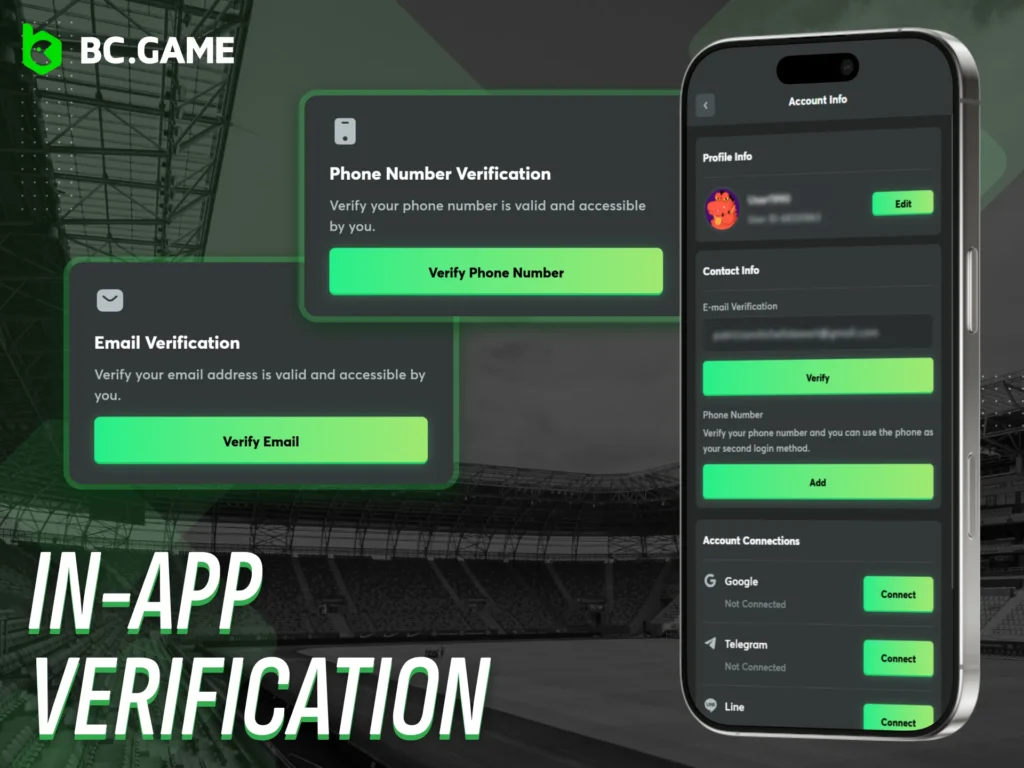
How to Update BC Game App to Latest Version
You won’t find updates in the Play Market, so you have to revisit the website and download the new APK file manually. I installed the latest version over the existing one, and all data stayed in place. For iOS, the browser version updates automatically in the background. I didn’t need to do anything special — the app stayed up to date.

Additional and Unique Features in the App
The BC Game app gives full access to both sports and casino services, along with tools that help you manage your account and follow events. It works well on phones, lets you choose between light and dark modes, and supports crypto as well as NGN. Below is a list of key features built into the mobile app:
- Sports Betting: Football, tennis, basketball, golf, MMA, boxing and others;
- eSports: Dota 2, Valorant, CS 2, League of Legends, and more;
- Live Casino: Blackjack, roulette, baccarat, game shows in real time;
- Slot Games: Games from PG Soft, Hacksaw, Pragmatic Play and others;
- Virtual Sports: Fast games with digital teams and results;
- Live Streaming: For selected sports and eSports events;
- Event Builder: Combine multiple matches and markets into one slip;
- In-App Wallet: Manage NGN and crypto balances together;
- Theme Switcher: Toggle between dark and light display;
- Account Tools: Daily tasks, bonus tracking, and VIP dashboard.
These features are available to all users through the app, without needing extra downloads or switching between websites.
Bonuses and Promocodes
The BC Game app supports a variety of bonuses for both new and active users. You can receive offers for sports, casino games, or a mix of both. All promos are easy to activate directly inside the app. After making a deposit, rewards are added automatically or shown in your bonus list. Below are the main bonus types available to players in Nigeria.
Welcome Bonus – 180% up to 31,000,000 NGN
New users can receive a 180% bonus on their first deposit. This reward gives extra betting balance plus 100 free spins. A larger percentage (up to 300%) may be applied if you deposit within 7 minutes of registration.
- Bonus type: Mixed (sports and casino);
- Minimum deposit: Not specified;
- Maximum bonus: 31,000,000 NGN;
- Extra: 100 free spins;
- Wagering requirement: Must be met before withdrawal;
- Validity: 7 days.

First 4 Deposits Bonus – Up to 2,500,000+ NGN + Free Spins
Each of your first four deposits will be rewarded with bonus money and spins. You can use these in both casino and sportsbook sections.
- 1st Deposit: 120% bonus + 100 free spins;
- 2nd Deposit: 100% bonus + 100 free spins;
- 3rd Deposit: 150% bonus + 100 free spins;
- 4th Deposit: 100% bonus + 100 free spins;
- Time limit: 7 days;
- Free spins: Valid only on selected slots.

Sports Deposit Bonus – 100% + 5 Free Bets
This version of the deposit bonus is for users who want to bet on sports instead of playing casino games.
- 1st Deposit: 120% bonus + 5 free bets;
- 2nd Deposit: 100% bonus + 5 free bets;
- 3rd Deposit: 150% bonus + 5 free bets;
- 4th Deposit: 100% bonus + 5 free bets;
- Free bets time limit: 7 days;
- Usage: Free bets apply only to selected events.

How Get a Bonus
Getting a bonus through the BC Game app was simple. I used the Android version and registered with the promo code NGBCG500. After making my first deposit, the bonus appeared automatically in my wallet area. I didn’t need to activate anything manually — the free spins and bonus amount were already there. Bonus terms were shown in the app under the “My Bonuses” tab, and all conditions were clear.

VIP Program
BC Game has a VIP system that rewards you for regular activity in both casino and sports sections. You move up by earning XP points, which are added when you place bets with real money. The higher your level, the better your rewards. The VIP program starts from Level 0 and goes up through many stages, each offering new features.
Conditions for Joining
- You are added to the program as soon as you register;
- XP is earned from both sports and casino bets;
- You don’t need to activate anything manually;
- Account must be verified to access full VIP rewards;
- Progress is tracked inside your profile.

Benefits for VIP Users
- Free wheel spins and coin drops at low levels;
- Cashback bonuses that grow as you level up;
- Priority support and private manager from high levels;
- Weekly tasks with extra prizes;
- No-fee crypto withdrawals from certain VIP levels.
When I tested the BC Game app, my VIP level increased after just a few days of use. The app showed my XP and tasks clearly in the account section. I unlocked a free Lucky Spin by Level 8, and the cashback was added weekly without asking support. It worked automatically and added good value over time.

Available Deposit and Withdrawal Methods in the App
The BC Game app supports local and crypto payment options. You can use NGN-based mobile wallets or pay directly with coins like Bitcoin or USDT. All payments are handled inside the app, and most deposits show up instantly. The app does not charge any extra fees, but ID check may be needed for some withdrawals.
| Payment Method | Type | Minimum Deposit | Notes |
|---|---|---|---|
| Bank Transfer | Local bank | 100 NGN | Good for fiat deposits and withdrawals |
| PalmPay | Mobile wallet | 100 NGN | Popular among mobile users in Nigeria |
| OPay | Mobile wallet | 100 NGN | Fast deposits and easy withdrawals |
| Kuda | Mobile bank | 100 NGN | Offers seamless local transfers |
| Bitcoin | Cryptocurrency | 100 NGN | Can be bought directly via BC Game |
| Ethereum | Cryptocurrency | 100 NGN | Widely supported across crypto casinos |
| USDT | Cryptocurrency | 100 NGN | Stablecoin used for consistent value |
| Binance Pay | Crypto wallet | 100 NGN | Good for users with Binance accounts |
How to Withdraw Money
- Go to the wallet section in the app.
- Select “Withdraw”.
- Pick your method — use the same as for deposit.
- Type the amount and submit your request.
- Wait for approval — most payouts are same-day.
I used PalmPay to deposit 1,000 NGN and it showed in my account right away. For withdrawal, I picked USDT and linked my wallet. The money arrived in about 40 minutes after I completed a quick ID check. The whole process was smooth and worked inside the app.

Customer Support Assessment
We tested how support works directly inside the BC Game mobile app. The app gives you a few ways to contact the team, including live chat, email, and links to social platforms. Support works 24/7, but reply time and answer depth depend on the time and channel you choose.
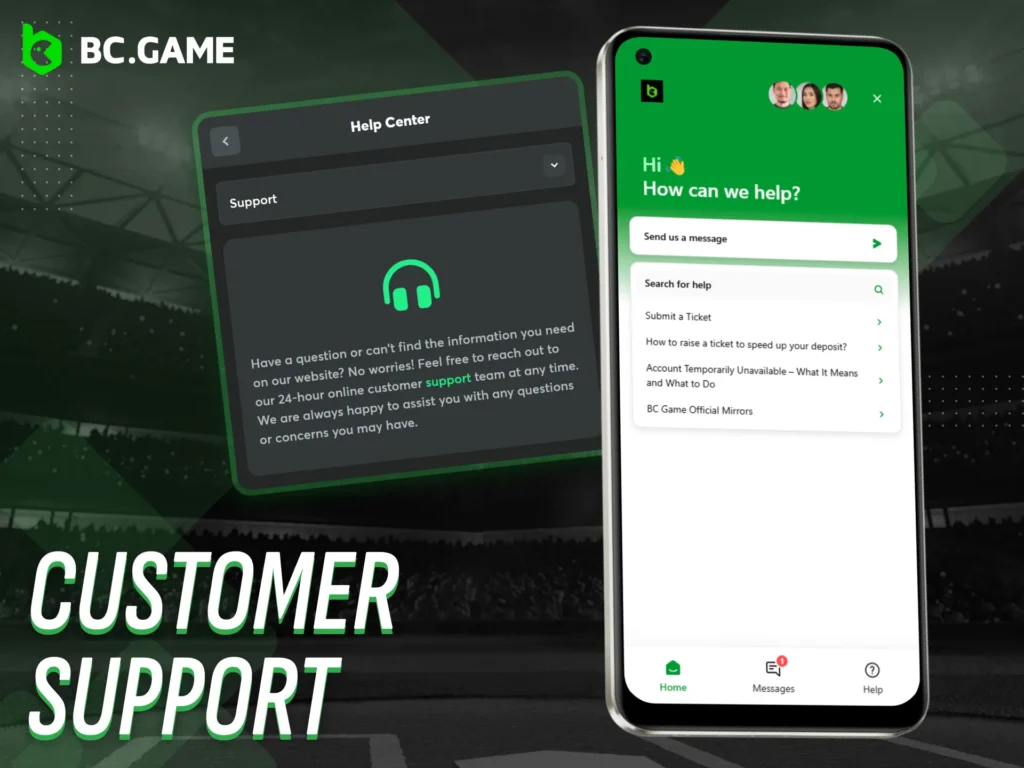
Support Involvement and Response
- Live Chat. You can open chat from the app menu. The first reply came fast and basic questions were answered right away. But for detailed topics like bonus terms, it took more messages to get a full answer;
- Email. There is a contact form that opens email support. It was the most helpful when we asked about KYC checks and crypto payout rules. Response came with clear steps;
- Social Media. We reached out using Telegram. The reply arrived later the same day. It was short but useful and directed us to a proper section in the app.
Speed of Reply
Live chat usually responded in 2–4 minutes during the day. At night, it could take up to 10 minutes. Email support answered in around 4–6 hours. Telegram responses came the same day but not instantly.
Competency Levels
The agents were polite and gave correct steps for most questions. They followed the process clearly but sometimes gave short answers unless asked to explain more. For crypto-specific issues, they knew what to do and explained wallet options well.
While using the app, I contacted support about a payout delay. Live chat connected quickly but didn’t explain why the crypto transaction was still pending. I followed up by email, and they replied with a full timeline and confirmed the delay was on the blockchain. The issue was fixed within a few hours. Telegram support was helpful too, but slower than the in-app options.
Our Opinion
The BC Game app worked well from the start. The download and setup took just a few minutes, and I didn’t run into any problems. The layout is clean, and all sections are easy to find, even for someone new to mobile betting. I liked how fast the odds updated, especially during live bets. Casino games opened without lag, and the crypto options gave more ways to manage money compared to most apps.
Deposits using PalmPay and OPay worked quickly. I tested a withdrawal in USDT after account verification, and the money arrived later that same day. Bonus activation was also clear. Everything stayed inside the app — no need to switch to a browser.
The only downside was that bonus terms and VIP perks took time to locate. Some information was spread out between pages. Also, support by chat was fast but basic, while email gave better detail. Overall, the app is strong for both betting and casino play, especially if you prefer crypto tools and fast updates.
Evaluating the Technical Performance of the Application
- Loading Speed: The app opened in under 3 seconds and most sections loaded without delay;
- Stability: No crashes or bugs appeared while switching between sports and casino;
- Customization: You can choose light or dark theme, switch between crypto and NGN, and adjust bet slip style.
I used the BC Game app across both Android and iOS (via PWA) and didn’t notice any slowdowns. The layout adjusted properly to screen size, and I didn’t have to reload pages to see updated odds. It stayed logged in and remembered my settings like theme and odds format. Overall, performance stayed fast and steady during regular use.



Comments