22bet App Download for Android (APK) and iOS for Free
The 22bet app is made for players in Nigeria who want to place bets or play casino games directly from their phone. It’s available for both Android and iOS with quick access to all sections including sports, live bets and slots. You can log in, deposit and place a bet in under a minute.
The app keeps things simple and doesn’t require high speed internet. Whether you use Android or iOS it works great with no major delays.
How We Rated
To review the 22bet app, we focused on how it performs in daily use — from quick deposits to live betting and casino play. Instead of just counting features, we looked at how stable the app is, how flexible the payment tools are for Nigerian players, and how easy it is to get help when something goes wrong.
More details on our scoring method are explained on the rating system page.
Main Areas We Focused On
- Ease of Local Payments — how easy deposits and withdrawals are using NGN wallets and cards;
- Range of Betting Options — sports, live games, casino, and fast-play titles available in the app;
- Casino Usability — speed and layout of slot games and live tables inside the app;
- Bonus Activation and Tracking — how bonuses work in mobile and how easy it is to manage them;
- Support Access — how quick and useful help is when accessed from the app;
- App Speed and System Load — how fast the app works and whether it lags during use.
Comparison With Similar Apps
| Feature | 22bet App | 1xbet App | Melbet App |
|---|---|---|---|
| Mobile Wallet Integration | 8/10 | 9/10 | 8/10 |
| In-App Betting Coverage | 9/10 | 9/10 | 8/10 |
| Casino Section on Mobile | 9/10 | 8/10 | 7/10 |
| Bonus Control in App | 8/10 | 8/10 | 6/10 |
| Support Access via App | 7/10 | 7/10 | 6/10 |
| App Stability and Updates | 9/10 | 9/10 | 6/10 |
22bet scored well across most areas especially for casino and app speed. Wallet options are fewer than of 1xbet and replies from support can be brief but overall the app handles everyday betting tasks confidently.
Key Points
- License: Lagos State Lotteries and Gaming Authority (LSLGA/OP/OSB/22B23052);
- Languages Available: English, French, Spanish and more;
- Support: Live chat in the app, email support, phone callback option;
- Types of Bets: Single, combo, accumulator, live bets;
- Live Streaming: Limited and stats and match trackers available instead;
- VIP Program: Loyalty points collected in app, exchangeable in Bonus Shop;
- Currencies Supported: NGN, crypto currencies;
- Minimum Deposit: From 100 NGN;
- Minimum Withdrawal: From 100 NGN;
- App Store Rating: 4.6 / 5.0 for iOS and 4.4 / 5.0 for Android;
- Android Version Required: 12.0 or higher;
- iOS Version Required: iOS 13 or later;
- Last Update: March 2025;
- Biometric login;
- Instant push notifications for game results and offers;
- Loyalty Shop access with in-app point tracking;
- Live stats and match data inside betting screens;
- Mobile-only free bet and spin offers;
- Quick deposits via Opay, Paystack, Flutterwave and other methods;
- Casino games fully optimized for phone use;
- Built in support chat and help section;
- Lightweight design, works on older devices;
- Automatic updates for iOS and manual APK refresh for Android.
Pros and Cons of Android and iOS
The 22bet app works on both Android and iOS devices and includes full access to betting and casino games. While the design is consistent across platforms there are slight differences in how the app is installed and updated.
Pros
Fast navigation between sportsbook and casino
In-app biometric login and bonus tracking
Stable performance on mid-range phones
Loyalty points tracked and spent directly in the app
Mobile deposits with NGN wallets like Paystack and Flutterwave
Live stats and quick bet slip editing
Cons
No full live video streaming for all matches
Android version requires APK download and manual updates
Some bonus instructions in-app are hard to locate
Support replies can feel generic during peak hours
iOS version is slightly heavier on older devices
How to Play: Download and Use
The 22bet app is designed to keep all betting tools in one place — from odds to account settings. You can download the app on your phone, place bets, and manage payments without switching to the browser. Below is how each version works.
22bet Android App
To get the Android version, open the 22bet website from your mobile browser and download the APK file. After enabling unknown sources in your settings, the app installs in under a minute. Once inside, you’ll see quick tabs for sports, casino, live games, and bonus offers.
I tested the app on a mid-range device, and it worked nicely. Features like bet tracking, push alerts, and payment tools all stayed responsive, even with multiple tabs open. The app takes little space and doesn’t overload the phone.

22bet iOS App
The iOS app works as a Progressive Web App (PWA). From Safari, you can add it to your home screen with a few taps. Once added, it opens like a regular app with access to all functions.
Layout is the same as Android — clean and focused. Biometric login worked without issues, and switching between sports and casino took seconds. Bonus notifications also came through without delay. No installation from the App Store is needed.

Registration via App
Signing up on the 22bet app is fast and doesn’t ask for much at the start. You can register using your phone number, email, or a social login. The whole process fits on one screen and takes less than a minute.
During testing, I used the phone number option. After entering basic info, the account was created instantly. No email confirmation was required, and I was sent straight to the deposit page. The promo code field was easy to find and entering it before confirming the account worked without any issues.
The app doesn’t interrupt the flow with popups or redirects — you’re ready to place your first bet right after signup.

In-App Verification
Verification in the 22bet app is not required during registration, but it may be needed when you try to withdraw large amounts or use certain payment methods. The app sends a message when documents are needed and lets you upload them through live chat or by email.
When I requested a withdrawal over 100,000 NGN, the app showed a notification asking for ID. I used the support chat to send a photo of my ID card and a screenshot of my bank account. The upload process took less than two minutes, and the documents were approved the same day.
The system keeps things simple — no forms, no scanning tools — just send the files and wait for approval. You don’t need to reverify for every transaction unless your details change.

How to Update 22bet App to Latest Version
Updates for the 22bet app depend on your device. On Android, you’ll need to visit the official 22bet website again and download the latest APK file. The app doesn’t update itself through Google Play. Just install the new file over the old one — your account and settings will stay untouched.
For iOS users, the Progressive Web App (PWA) updates automatically. When you reopen the app from your home screen, it loads the latest version in the background. There’s no need to install anything or change your settings.
During testing, I updated the Android version in under two minutes. The site highlighted the new file clearly, and the app reopened with saved login info and no issues.

Additional and Unique Features in the App
The 22bet app includes more than just access to bets and games. It has built in tools that make mobile betting easier and give extra options that aren’t always visible on the desktop version. Here’s what you get inside the app:
- Loyalty Shop: Exchange points for free bets or spins without leaving the app;
- Quick Casino Filters: Sort games by provider, type or volatility;
- Live Match Trackers: See real-time stats for games even without full streaming;
- Biometric Login: Use fingerprint or Face ID to log in instantly;
- Push Alerts: Get notified about wins, odds changes and bonus drops;
- Crash Games Access: Play short-session games like Aviator in the app;
- One-Tap Betting Slip: Edit and place bets quickly from any screen;
- Dark Mode Compatibility: App adjusts to your phone’s system theme;
- Stable tab switching: Move between Sports, Casino and Promotions without reloads.
Bonuses and Promocodes
The 22bet app offers two main welcome bonuses — one for sports and one for casino. You can pick one during registration or in your profile settings. Bonus progress is shown inside the app under “My Bonuses” and there’s no need to contact support to activate anything.
Sports Betting First Deposit Bonus
This bonus gives you 100% on your first deposit up to 207,500 NGN. It’s meant for accumulator bets and you must follow the structure to unlock the full amount.
- Minimum deposit: 1,700 NGN;
- Wagering: 5x the bonus in accumulators;
- Each bet must have 3+ events;
- Minimum odds per event: 1.40;
- Must be used within 7 days;
- Bonus is added automatically unless disabled.
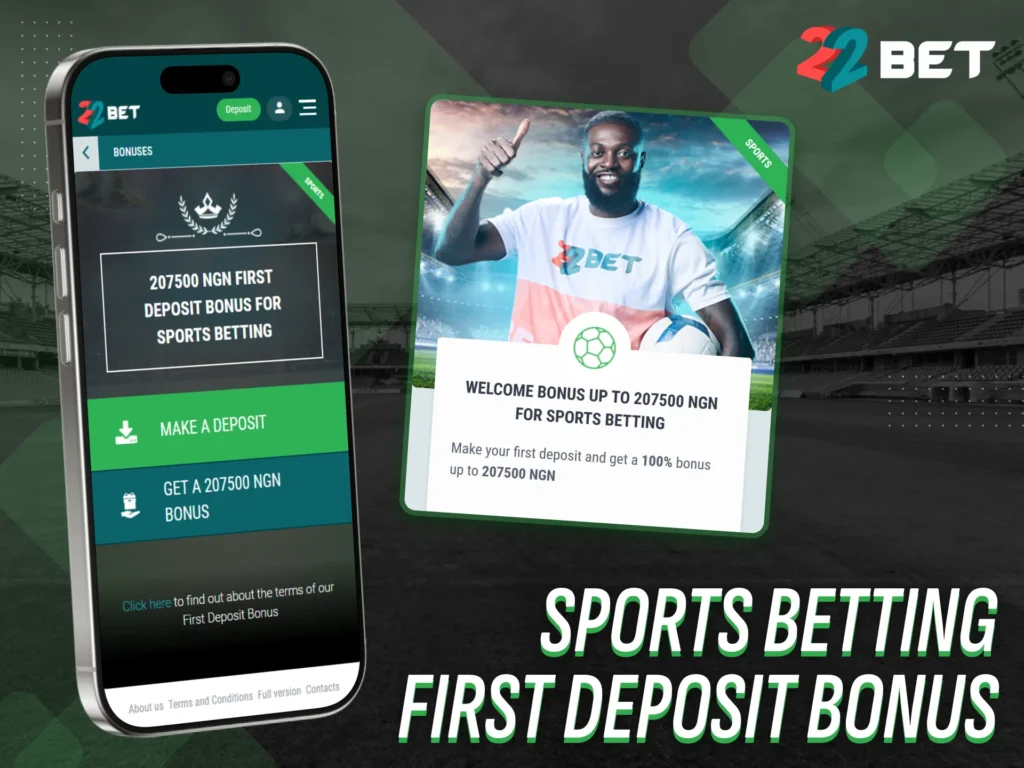
Casino First Deposit Bonus
For casino players 22bet gives a 100% bonus up to 500,000 NGN. The money goes to a separate balance and is released after meeting the playthrough rules.
- Minimum deposit: 1,700 NGN;
- Wagering: 50x the bonus amount;
- Blackjack and similar games contribute less;
- Bonus is auto-added unless you opt out;
- Spins and bonus status are tracked in app.
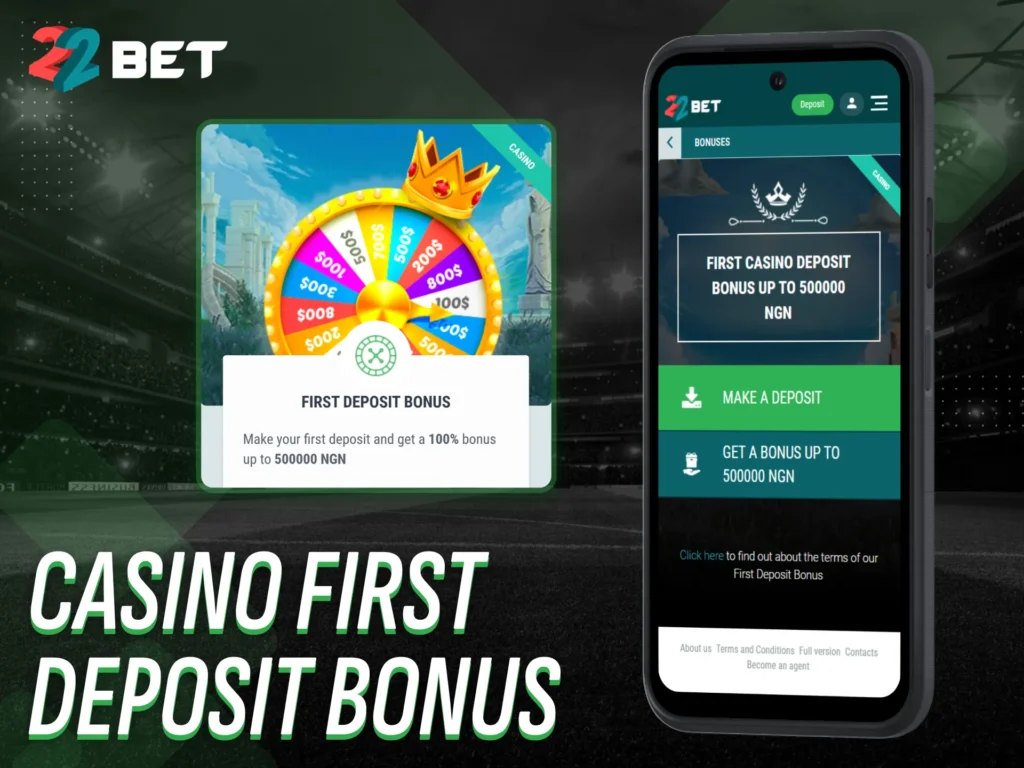
Mobile Promotions and Extra Offers
Some bonuses appear only to app users and these include free bet drops, casino reloads and daily deals. You’ll find them in the Promotions tab or as push notifications.
- Examples include Friday Reloads, Express Bonuses and Lucky Spin draws;
- Most are one-tap claim and require no bonus code;
- All rules are shown on the offer page inside the app.
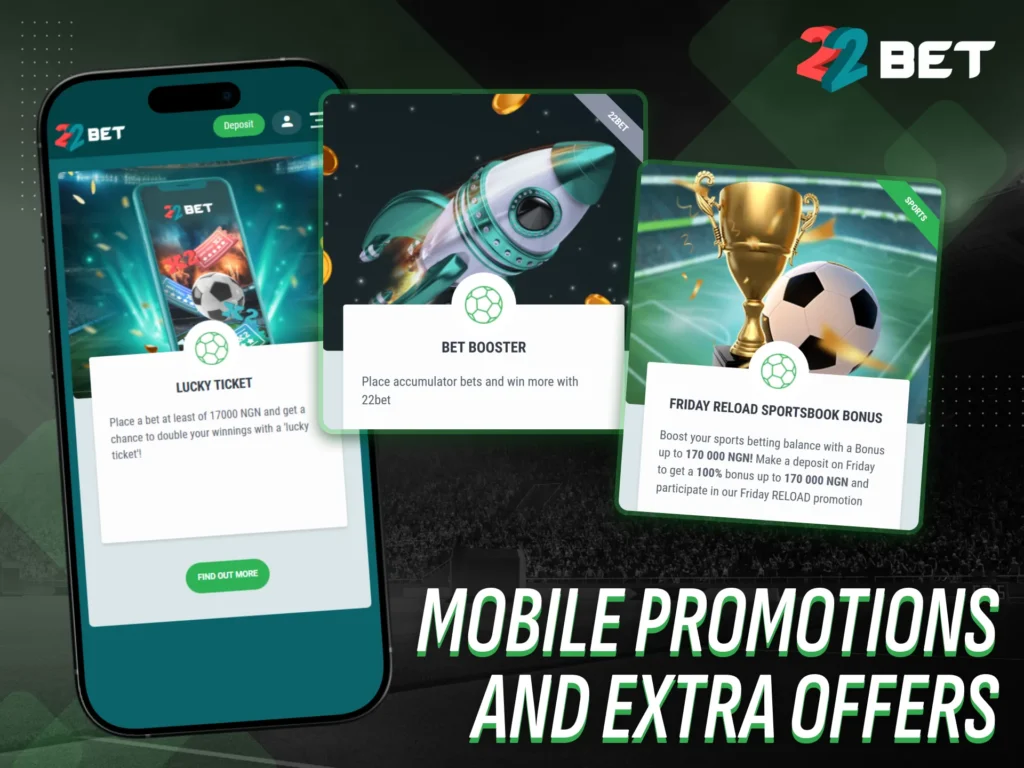
VIP Program
22bet has a loyalty system that runs quietly in the background of the app. You don’t need to join manually — once you place real-money bets, you start collecting points. These points can be used in the Bonus Shop which is fully accessible inside the app.
Conditions for Joining
- All users are enrolled automatically after signing up;
- 1 point for every 6,000 NGN bet on sports or eSports;
- 1 point for every 12,000 NGN spent in the casino;
- No separate levels — point value depends on item selected in the shop;
- Bonus Shop is available through your account menu in the app.

Benefits for VIP Users
- Exchange points for free bets, spins, or bonuses;
- Items range from low-cost spins to full betting vouchers;
- No wagering on shop rewards (varies by offer);
- Active users may unlock special promotions and faster payout handling.
I used the casino regularly for a few days and checked the Bonus Shop from the app menu. Points were added automatically — no tracking needed. After collecting enough, I claimed a free bet without any issues. The reward appeared in my balance, ready to use on the next match. The system worked nicely, and no support contact was required.

Available Deposit and Withdrawal Methods in the App
The 22bet app supports several local payment services, including cards, mobile wallets, and gateways. You can deposit and withdraw directly through the app — no need to open the browser. NGN is fully supported, and most methods work without extra fees.
| Payment Method | Type | Min Deposit | Notes |
|---|---|---|---|
| Visa/Mastercard | Bank Card | 100 NGN | Works instantly, may need verification |
| Flutterwave | Payment Gateway | 100 NGN | Fast and stable for NGN users |
| Paystack | Payment Gateway | 100 NGN | Mobile friendly, great in app setup |
| OPay | eWallet | 100 NGN | No extra steps, works instantly |
| Verve | eWallet | 100 NGN | Supported inside app |
How to Withdraw Money
- Tap your profile picture in the app.
- Select “Withdraw”.
- Pick the same method used for deposit.
- Enter amount and confirm.
- Complete verification if requested.
I deposited 2,000 NGN using Flutterwave and it worked instantly with confirmation shown inside the app. Later, I tested a withdrawal using the same method. It was approved within 3 hours and didn’t require extra documents. The interface was clean and the process didn’t force me to switch apps or browser windows.
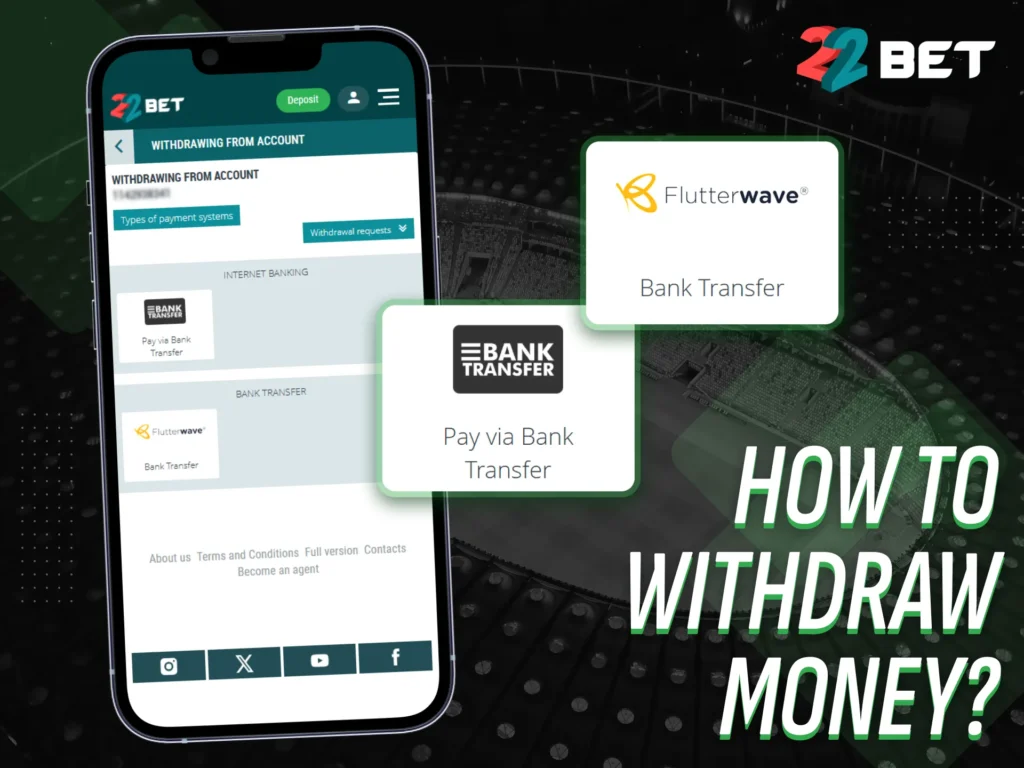
Customer Support Assessment
We checked how 22bet’s support performs when accessed directly through the app. Live chat, email, and callback options are all available from the support section. Service runs 24/7, but the quality of help depends on the time of day and the type of issue.
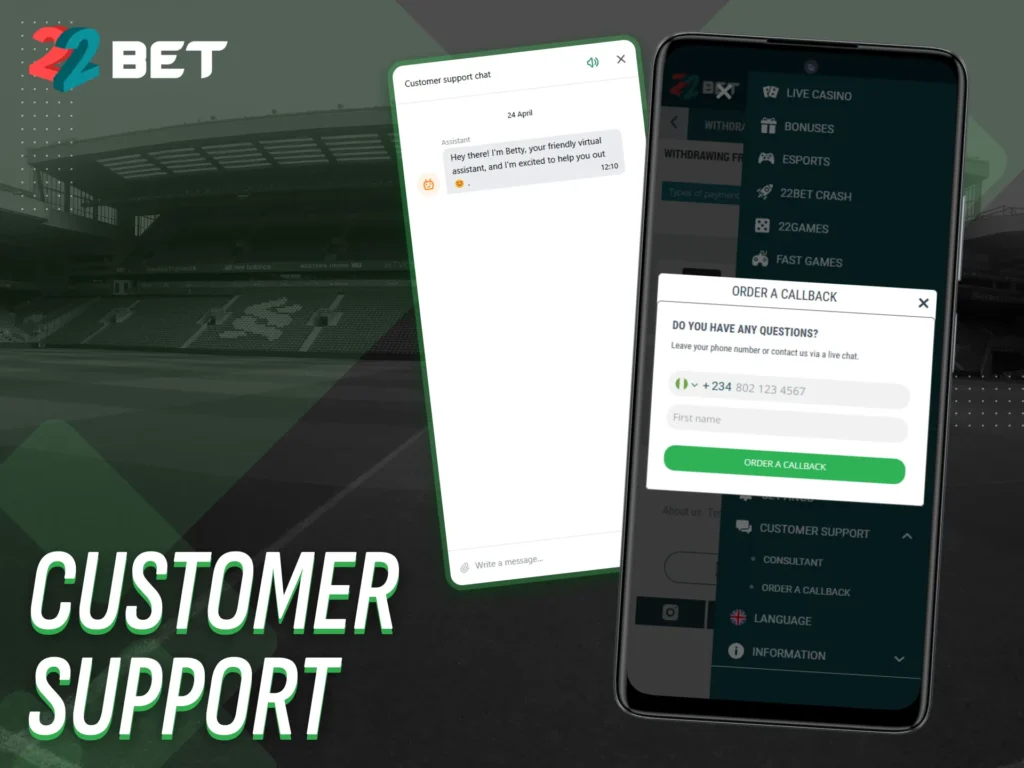
Support Involvement and Response
- Live Chat. Easy to open from the app’s main menu. Basic questions like “Where’s the promo section?” or “How do I verify?” were answered quickly. For more complex cases, like rollover clarification, replies were shorter and sometimes repeated generic info;
- Email. You can send documents or detailed requests through the app. Used mostly for verification steps and bonus disputes. Replies took longer but were more complete;
- Phone and Social Channels. There’s an option to request a callback, and links to Twitter and WhatsApp are available. Response time varies — Twitter replies were delayed by several hours, while WhatsApp answered within 30 minutes.
Speed of Reply
- Live Chat: 1–2 minutes during the day, longer after midnight;
- Email: 4–6 hours depending on topic;
- Social Media: WhatsApp worked fastest; Twitter had the longest delay.
Competency Levels
Agents handled common app issues like deposits, logins, and feature navigation well. For anything involving bonus conditions or payout hold-ups, answers were often brief or redirected to terms pages. Still, with follow-up questions, most problems were eventually resolved.
I reached out via live chat to ask about using loyalty points in the shop. The agent replied fast but gave a basic answer. After a second message, they clarified how to exchange the points and where to find the offers. On email, I asked about delayed verification and got a full reply with links and a timeline estimate. Overall, support works — just don’t expect deep detail from the first reply.
Our Opinion
The 22bet app works well if you want a clean, steady way to bet or play casino games without delays. I liked how simple it was to move between sections as placing bets, checking bonus info and opening support all worked without confusion. The bonus tracking system inside the app is a small touch but makes a difference when you’re following rollover progress.
Deposits were easy and I didn’t need to switch to a browser or use separate payment apps. The loyalty shop is a nice extra – being able to spend points without logging in on a laptop was useful. The only weak spots were some brief support replies and the missing full match streams but these didn’t block anything essential. For regular use, the app does its job without problems and is a good choice if you prefer playing from your phone.
Evaluating the Technical Performance of the Application
- Loading Speed: Fast on both Android and iOS — under 3 seconds;
- Stability: No crashes while switching between betting and casino tabs;
- Customization: supports quick bet mode, language change, dark mode, and odds format adjustment.
I ran the app on both newer and mid-range phones. Even when running multiple games or keeping several tabs open, the app didn’t slow down. It also held login sessions well, so there was no need to re-enter passwords repeatedly.

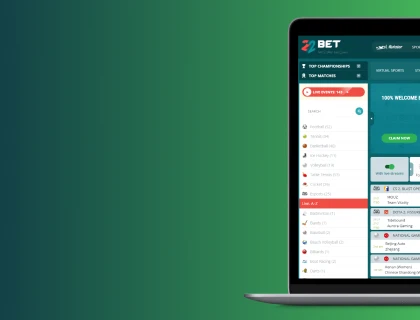
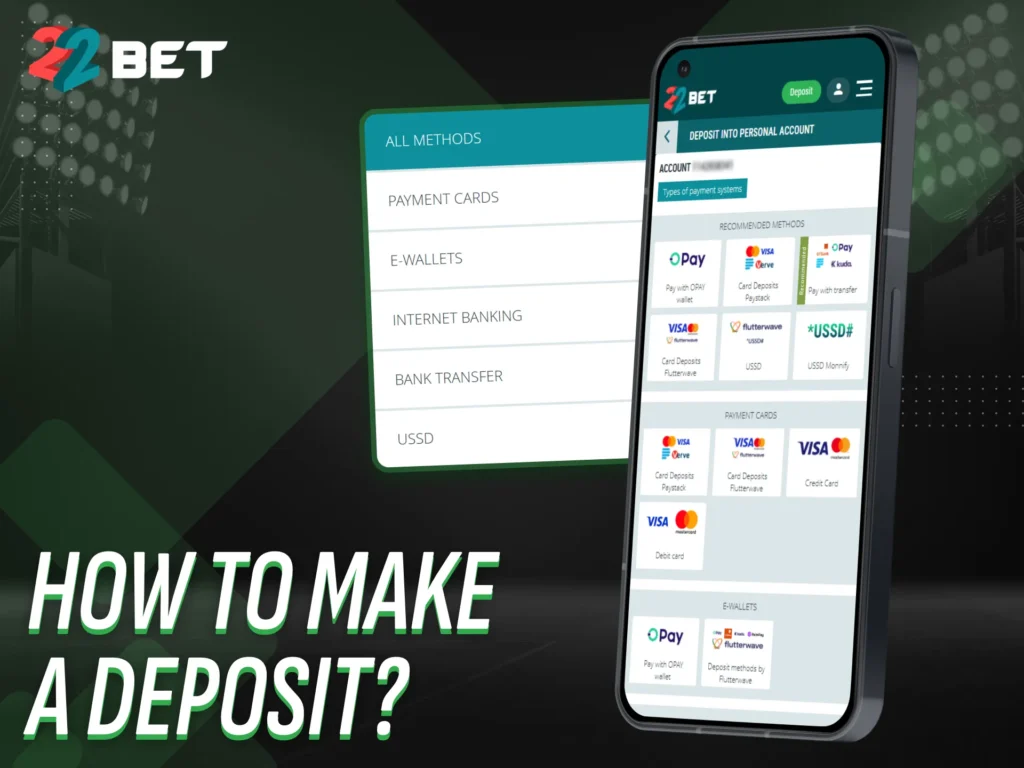
Comments